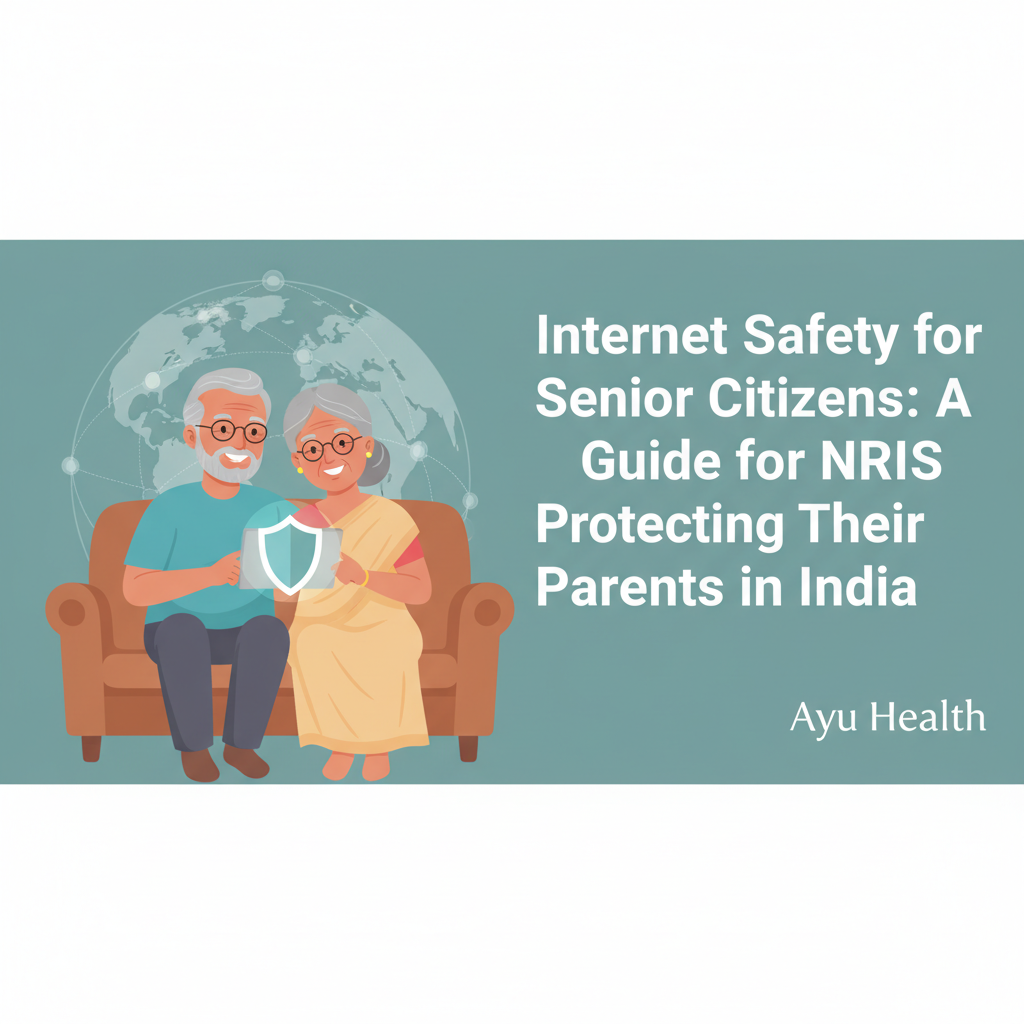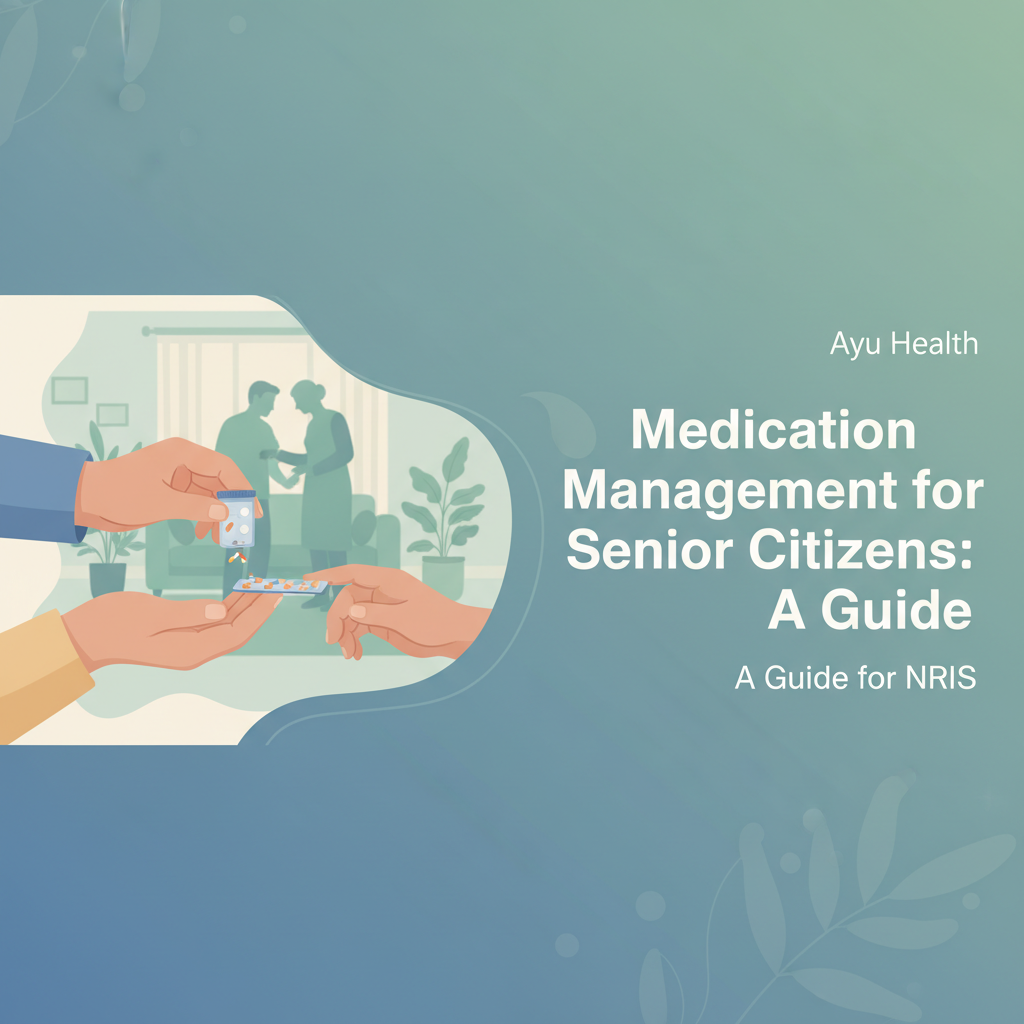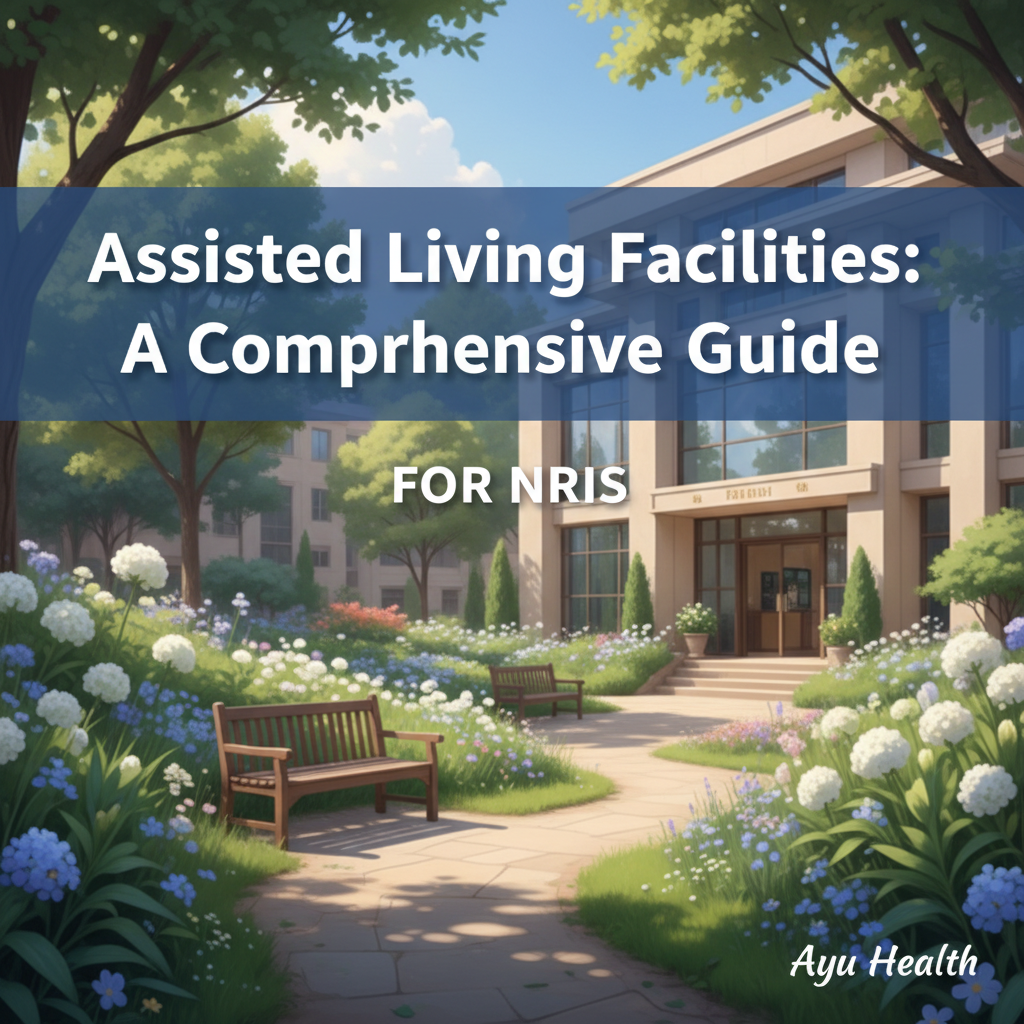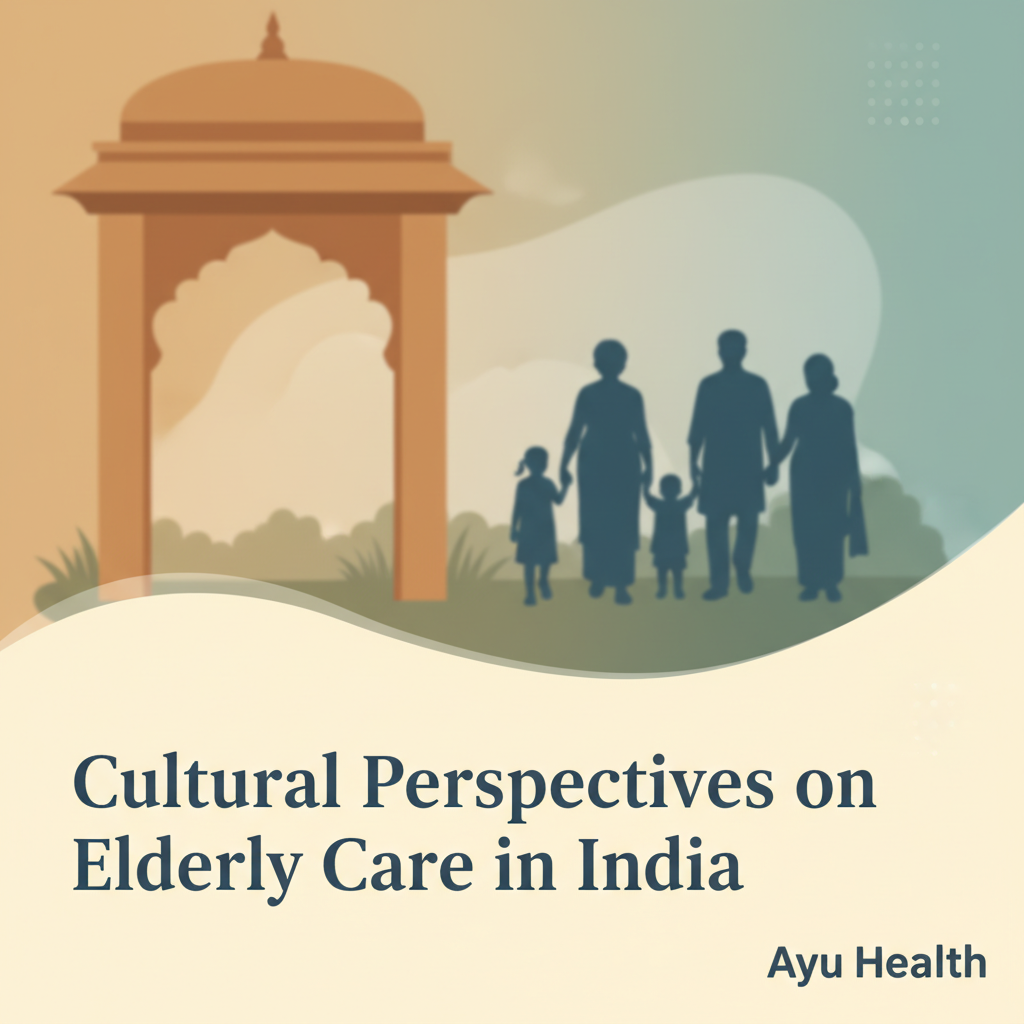Internet Safety for Senior Citizens: A Guide for Families Managing Elderly Care in India
The digital world, with its boundless convenience and connectivity, has become an indispensable part of our daily lives. For the younger generation, navigating this landscape is second nature. However, for our beloved senior citizens in India, especially as they embrace smartphones and online services, it presents a unique set of challenges and vulnerabilities. As families, particularly those living abroad (NRIs), we bear the responsibility of safeguarding our elderly parents from the lurking dangers of the internet while empowering them to enjoy its benefits.
This comprehensive guide aims to equip you, the concerned family member, with the knowledge and tools to protect your elderly loved ones from online threats. We'll delve into common scams, essential digital hygiene, and practical strategies, all while highlighting how Ayu, your trusted Indian medical records app, plays a crucial role in providing holistic care and peace of mind. Ayu helps you store medical records for elderly parents, track medications and appointments, share health information securely with caregivers via QR codes, and manage their health history digitally, adding a vital layer of security to their well-being.
Common Threat Vectors
The internet, while a boon, is also a hunting ground for fraudsters. Senior citizens, often less familiar with digital nuances and sometimes more trusting, are prime targets. Understanding the most prevalent threats is the first step in building a robust defense.
Phishing, Smishing, and Vishing: The Art of Deception
These three terms represent the most common forms of online and phone-based scams, all designed to trick individuals into revealing sensitive information.
- Phishing (Email Scams): These are fraudulent emails disguised as legitimate communications from banks, government agencies (like the Income Tax Department, EPFO), utility providers (electricity, gas), or popular e-commerce sites. They often contain urgent warnings ("Your account will be suspended!", "Pending bill payment!", "KYC update required!") and a malicious link. Clicking this link can lead to fake websites that steal login credentials or download malware. For elderly parents, who might not scrutinize email addresses or notice subtle design flaws, these are particularly dangerous.
- India-focused context: Scammers frequently impersonate major Indian banks (SBI, HDFC, ICICI), telecom providers (Jio, Airtel), and government portals, asking for Aadhaar, PAN, or bank account details for "verification" or "refunds."
- Smishing (SMS Scams): Similar to phishing but delivered via text messages. These often include links to fake websites or requests to call a fraudulent number. Common smishing messages in India include fake lottery wins, package delivery notifications, or urgent bank alerts.
- India-focused context: "Your electricity bill is pending, pay immediately to avoid disconnection," or "Your bank account has been locked, click here to reactivate." These messages prey on immediate concerns.
- Vishing (Voice Phishing/Phone Scams): This involves fraudulent phone calls where scammers impersonate bank officials, police officers, government agents, or even tech support personnel. They use social engineering tactics to create a sense of urgency or fear, pressuring the victim to divulge OTPs, bank details, or transfer money.
- India-focused context: The "bank manager calling" scam, where the caller claims to be from your bank and asks for your debit card PIN or OTP to "verify" a transaction or "resolve an issue," is rampant. Another common one is the "tech support" scam, where callers claim to be from a well-known tech company (e.g., Microsoft) and offer to fix a non-existent computer problem, eventually gaining remote access or demanding payment. Lottery scams, where parents are told they've won a huge sum but need to pay a "processing fee," are also prevalent.
Social Engineering and Impersonation
Scammers leverage human psychology to manipulate their targets.
- Impersonation: This can happen on social media, WhatsApp, or even through direct calls. A scammer might create a fake profile of a family member or friend, claiming to be in an emergency and needing money. They might also pretend to be a delivery person, a repair technician, or even a new acquaintance to gain trust and access.
- Emotional Manipulation: Scammers often exploit emotions like fear, greed, or a desire to help. They might create elaborate backstories, such as being a distant relative in distress or a romantic partner needing financial aid (romance scams).
OTP Scams and Digital Payment Fraud
The rise of UPI and digital wallets has made transactions incredibly convenient but also introduced new vulnerabilities.
- OTP Sharing: One-Time Passwords (OTPs) are crucial for authenticating transactions. Scammers trick seniors into sharing OTPs by posing as bank officials, customer service representatives, or buyers on online marketplaces (e.g., OLX, Facebook Marketplace). They might claim the OTP is for receiving money, when in fact it's authorizing a payment from the victim's account.
- "Request Money" Scams: On UPI apps, scammers send "request money" prompts disguised as payment requests. If the senior citizen approves without realizing, money is debited from their account.
- QR Code Scams: Fraudulent QR codes can lead to malicious websites or initiate unauthorized payments.
Online Shopping and Investment Frauds
- Fake E-commerce Websites: These sites mimic legitimate retailers, offering unbelievable discounts. They collect payment information but never deliver the products, or send counterfeit goods.
- Get-Rich-Quick Schemes: Online advertisements promising exorbitant returns on small investments often target seniors looking to secure their savings. These are typically pyramid schemes or outright frauds that vanish after collecting initial investments.
Health and Medical Scams
This is a particularly insidious threat, preying on health concerns.
- Fake Cures and Supplements: Scammers market unproven or dangerous "miracle cures" for chronic illnesses, often through aggressive online ads or unsolicited calls.
- Fake Insurance Policies: Impersonating insurance agents, they sell non-existent policies or collect premiums for policies that offer no real coverage.
- Medical Equipment Scams: Selling overpriced or unnecessary medical devices.
How Ayu helps: By maintaining a secure digital repository of your parents' actual medical history, prescriptions, and doctor consultations, Ayu empowers you to discern legitimate health advice from fraudulent claims. If a scammer tries to sell a fake cure, you can cross-reference it with their documented health plan and consult their real doctors, whose details are safely stored in Ayu. This reduces the vulnerability to health-related misinformation and scams.
Foundational Digital Hygiene
Just as physical hygiene prevents illness, digital hygiene protects against online threats. These are the basic practices that every internet user, especially seniors, should adopt.
Device Security: Updates and Antivirus
- Keep Software Updated: Operating systems (Android, iOS on phones; Windows, macOS on computers) and all applications (banking apps, WhatsApp, browsers) should always be updated to their latest versions. Updates often include critical security patches that fix vulnerabilities exploited by hackers. Set devices to update automatically if possible, or assist your parents in doing so regularly.
- Install Reputable Antivirus/Anti-malware: For computers, a good antivirus program is essential. While smartphones have built-in security, installing a reputable mobile security app can add an extra layer of protection, particularly against malicious apps and phishing attempts. Ensure these programs are also kept up-to-date.
- Screen Lock: Always use a PIN, pattern, or fingerprint lock on smartphones and tablets. This prevents unauthorized access if the device is lost or stolen.
Strong, Unique Passwords and Two-Factor Authentication (2FA)
This is the cornerstone of digital security.
- Password Complexity: Passwords should be long (at least 12-15 characters), include a mix of uppercase and lowercase letters, numbers, and symbols. They should not be easily guessable (e.g., birthdates, names, "123456").
- Uniqueness: Each online account (email, banking, social media, Ayu, etc.) must have a unique password. If one account is compromised, unique passwords prevent a domino effect across all other services.
- Password Managers: For seniors, remembering many complex passwords can be daunting. Consider using a reputable password manager (e.g., LastPass, 1Password, Bitwarden). These tools securely store and generate strong passwords, requiring the user to only remember one master password. Teach your parents how to use it or manage it for them with their explicit consent.
- Two-Factor Authentication (2FA) / Multi-Factor Authentication (MFA): This adds an extra layer of security beyond just a password. After entering a password, the system asks for a second verification step, typically an OTP sent to a registered mobile number or email, or a code from an authenticator app.
- Crucial for seniors: Enable 2FA on all critical accounts: banking, email, social media, and any other services they use. This is arguably the most effective single measure against unauthorized access, even if a password is stolen. Explain to your parents that they should never share these OTPs with anyone, under any circumstances, even if the caller claims to be from their bank or a government agency.
Public Wi-Fi Risks
- Avoid Public Wi-Fi for Sensitive Transactions: Public Wi-Fi networks (at railway stations, airports, cafes) are often unsecured, making it easy for hackers to intercept data. Advise your parents to avoid online banking, shopping, or accessing any sensitive accounts when connected to public Wi-Fi.
- Use Mobile Data: It's generally safer to use their mobile data plan for sensitive activities.
Recognizing Red Flags
Teach your parents to be perpetually suspicious online.
- Suspicious Links/Attachments: Never click on links or open attachments from unknown senders, or even from known senders if the message seems unusual or out of character. Hovering over a link (on a computer) often reveals the actual URL.
- Urgent or Threatening Language: Scammers often use fear tactics ("Your account will be closed!", "Legal action will be taken!") to rush victims into making mistakes. Legitimate organizations rarely demand immediate action or threaten customers in this manner.
- Requests for Personal Information: Banks, government agencies, and reputable companies will never ask for sensitive information like passwords, OTPs, or full debit/credit card numbers over email, SMS, or unsolicited phone calls.
- Poor Grammar/Spelling: Fraudulent messages often contain grammatical errors, awkward phrasing, or unusual spellings, which are tell-tale signs of a scam.
How Ayu helps: By securely storing your parents' medical records, medication schedules, and appointment details, Ayu minimizes the need for them to rely on less secure methods (like email or social media) for sharing sensitive health information. When a caregiver needs access, Ayu’s QR sharing feature provides a controlled, secure method to share specific, authorized health data without exposing them to phishing attempts targeting medical details. This centralized, secure health management reduces the surface area for scams related to health information.
Banking & Payment Safety
Digital payments have transformed how we manage finances, but they also require vigilance. Protecting your parents' financial assets is paramount.
Secure Online Banking Practices
- Official Apps and Websites: Always ensure your parents use the official mobile banking apps provided by their bank, downloaded from trusted app stores (Google Play Store or Apple App Store). For online banking via a browser, they should always type the bank's official URL directly into the address bar, rather than clicking links from emails or search results. Look for "https://" and a padlock icon in the browser's address bar.
- Check Transaction History Regularly: Encourage your parents, or help them, to review their bank statements and transaction history frequently. Any unfamiliar transaction, no matter how small, should be reported to the bank immediately.
- Log Out: Always log out of banking apps and websites after completing transactions.
UPI and Digital Wallet Precautions
UPI (Unified Payments Interface) has revolutionized payments in India, but scammers have adapted.
- "Request Money" Scam Awareness: Teach your parents that UPI apps are designed for sending money when they enter a PIN. If someone is claiming to send them money, they should not be asked to enter a PIN or approve a "request money" notification. Accepting a "request money" prompt means they are sending money.
- No PIN for Receiving Money: Emphasize that no PIN is required to receive money via UPI or any digital wallet. If asked for a PIN to receive a payment, it's a scam.
- Verify Recipient Details: Before making any payment, double-check the recipient's name and UPI ID.
- One-Time Passwords (OTPs): Reiterate the golden rule: never share OTPs with anyone. OTPs are for authorizing transactions, not for receiving funds or verifying identity over the phone.
- Avoid Unknown QR Codes: Do not scan QR codes from unknown sources or those that appear suspicious, especially for payments.
Credit/Debit Card Security
- Online Transactions: When shopping online, ensure the website is secure (HTTPS, padlock icon). If possible, use virtual cards or single-use card numbers offered by some banks for online purchases.
- OTP Verification: Most Indian banks require an OTP for online card transactions (3D Secure). This is an important security layer. Again, never share this OTP.
- Physical Card Safety: Advise parents to keep their card details private, not to write down PINs, and to be cautious when using ATMs or swiping cards in stores. They should cover the keypad when entering their PIN at an ATM or POS machine.
- Report Lost/Stolen Cards Immediately: Have the bank's helpline number readily accessible to block cards instantly if lost or stolen.
ATM Safety
- Inspect the ATM: Before using an ATM, tell your parents to quickly check for any unusual attachments or devices on the card reader or keypad. These could be skimmers or hidden cameras.
- Privacy: Always ensure no one is looking over their shoulder when entering their PIN.
- Beware of Strangers Offering Help: Scammers often loiter near ATMs, offering "help" to confused seniors, only to swap their cards or memorize their PIN.
How Ayu helps: While Ayu doesn't handle financial transactions, it contributes to overall security by organizing critical life information. If a scam affects your parent's finances, the stress can impact their health. Ayu, by simplifying medical management, reduces one significant area of concern for seniors, allowing them to focus more clearly on financial security. Moreover, in case of a financial scam that causes distress or requires medical attention, having their complete health history, medication list, and doctor's contacts readily available in Ayu can be invaluable for timely and accurate medical care.
Structured Education
Protecting your parents isn't a one-time setup; it's an ongoing process of education and reinforcement.
Regular, Empathetic Conversations
- Make it a Dialogue, Not a Lecture: Approach the topic with patience and empathy. Avoid making them feel silly or incapable. Frame it as "staying safe in a new world" rather than "you're doing something wrong."
- Share Real-Life Examples: Discuss recent scam news or examples of scams without being alarmist. Explain how the scam works and what the red flags were. Many Indian news channels and police departments regularly publish advisories about common scams.
- Encourage Questions: Create an environment where they feel comfortable asking about anything they find confusing or suspicious online.
- Keep it Simple: Avoid technical jargon. Explain concepts in simple, relatable terms.
Practical Demonstrations
- Show, Don't Just Tell: Physically sit with them and demonstrate secure practices. Show them how to identify a secure website (HTTPS, padlock), how to check an email sender's address, or what a "request money" notification looks like versus a "send money" one on UPI.
- Simulate Scenarios: Play-act a scam call or message. Ask them how they would respond and guide them through the correct actions.
- Install and Configure Together: When setting up new apps or security features, do it with them, explaining each step.
Creating a Safe Space for Reporting
- No Blame, Just Solutions: Reassure your parents that if they ever fall victim to a scam or even just encounter a suspicious situation, they should tell you immediately, without fear of judgment or anger. Many seniors hesitate to report due to embarrassment or fear of being seen as incompetent, allowing scammers to cause more damage.
- Emphasize Collective Safety: Explain that reporting helps not only them but also prevents others from falling prey to the same scam.
Utilizing Resources and Tools
- Government Advisories: Introduce them to resources like the Indian Cybercrime Coordination Centre (cybercrime.gov.in) which provides advisories and a platform for reporting cyber fraud.
- Bank Security Tips: Many banks offer online safety guides.
- Ayu's Role: Beyond medical records, Ayu can serve as a trusted platform for information. Consider using Ayu's notes feature to store emergency contact numbers (cyber police, bank helpline), or even a simplified "digital safety checklist" that your parents can refer to. This reinforces Ayu as a central hub for all aspects of their well-being, including digital safety.
WhatsApp & Social Media
WhatsApp is ubiquitous in India, a primary mode of communication for families, friends, and community groups. Social media platforms like Facebook are also popular. While connecting, they also open doors to specific threats.
Privacy Settings and Group Management
- Review Privacy Settings: Help your parents review their WhatsApp and social media privacy settings. Limit who can see their profile picture, status updates, and "last seen" information. For Facebook, restrict who can see their posts, photos, and personal information to "Friends" or "Friends of Friends," avoiding "Public."
- Group Chat Management: Many seniors are added to numerous WhatsApp groups. Advise them to be cautious about joining unknown groups. Teach them how to exit groups that are irrelevant or contain suspicious content.
- Profile Picture: Advise against using easily identifiable photos as their profile picture on public social media, as these can be used for impersonation.
Verifying Information and Avoiding Misinformation
- Fact-Checking: WhatsApp is notorious for the rapid spread of misinformation, especially health-related "cures" or sensational news. Teach your parents to question everything they receive, particularly if it sounds too good to be true or evokes strong emotions.
- Reliable Sources: Encourage them to verify information from trusted news sources or by asking you directly.
- Health Information: Emphasize that medical advice should only come from their doctors. Forwarded messages claiming miraculous cures should be ignored.
How Ayu helps: This is where Ayu shines. Instead of relying on potentially unverified health information shared on WhatsApp, Ayu provides a centralized, secure platform for storing actual, doctor-verified health records, prescriptions, and medical advice. When discussions about health arise in family WhatsApp groups, you can refer to the accurate information in Ayu, ensuring your parents are not swayed by misinformation. Furthermore, if a caregiver needs to understand medication schedules or past diagnoses, Ayu’s secure sharing features eliminate the need to transmit sensitive health data over less secure messaging platforms.
Avoiding Unknown Links, Calls, and Impersonation
- Links in Messages: Warn against clicking suspicious links sent via WhatsApp or social media, even if they appear to come from a friend (their account might be compromised).
- Unknown Calls/Video Calls: Advise caution with unsolicited video calls. Deepfake technology is making it increasingly difficult to distinguish real from fake.
- "Friend in Need" Scams: Scammers often hack into a friend's social media or WhatsApp account and then message contacts asking for urgent financial help. Teach your parents to always verify such requests with a phone call to the friend's actual number, not the one messaging them.
- Gift Card/Voucher Scams: Messages offering free gift cards or vouchers that require clicking a link or providing personal details are usually scams.
Password Strategy
A strong password strategy is the bedrock of digital security. For seniors, managing this can be challenging, but it's non-negotiable.
Complexity and Uniqueness
- Long and Varied: As mentioned earlier, passwords should be long (12+ characters) and include a mix of uppercase and lowercase letters, numbers, and symbols.
- Avoid Personal Information: Passwords should not contain easily guessable personal details like birthdates, anniversaries, names of family members, pets, or addresses.
- Unique for Each Account: This cannot be stressed enough. Reusing passwords means that if one website or service they use suffers a data breach, all their other accounts become vulnerable.
The Power of Password Managers
- Simplifying Complexity: For seniors struggling to remember multiple strong passwords, a reputable password manager is a game-changer. These applications securely store all their passwords, generating complex ones and automatically filling them in when needed. The user only needs to remember one master password.
- Teaching Usage: If you decide to implement a password manager, take the time to set it up and thoroughly teach your parents how to use it. Ensure they understand the importance of the master password and how to access their stored credentials.
- Shared Management (with consent): For very elderly or less tech-savvy parents, you might manage their password manager with their explicit consent, ensuring you have access to their critical accounts in emergencies. This should always be done transparently and with clear boundaries.
Secure Storage and Regular Changes
- No Written Notes (in plain sight): Discourage writing passwords on sticky notes near their computer or in easily accessible notebooks. If they must write them down, ensure they are stored securely and discreetly.
- Regular Review/Changes: While password managers reduce the need for frequent manual changes, it's a good practice to review and update passwords for critical accounts (especially email and banking) periodically, perhaps every 6-12 months, or immediately if there's any suspicion of a breach.
How Ayu helps: Ayu itself requires a secure login. Encouraging your parents to use a strong, unique password for their Ayu account, perhaps managed through a password manager, ensures the security of their sensitive medical data. This reinforces the overall message of strong password hygiene, using Ayu as a prime example of an application where robust security is paramount due to the nature of the information it holds. The integrity of their health history, medication schedules, and caregiver access depends on this strong password practice.
Remote Monitoring (Ethical)
For NRIs, remotely caring for elderly parents can be challenging. Ethical remote monitoring, when done with consent and transparency, can significantly enhance their safety and your peace of mind.
Open Communication and Consent
- Transparency is Key: Any form of remote monitoring must be discussed openly and agreed upon by your parents. Explain why it's being done (for their safety, health, and your peace of mind) and how it works. Without their consent, it can be perceived as an invasion of privacy.
- Clear Boundaries: Define what is being monitored, who has access to the information, and under what circumstances.
Device and Account Monitoring (with consent)
- Shared Access to Devices: With consent, you might have remote access to their computer or smartphone for maintenance, software updates, or troubleshooting. This allows you to install security software, check for suspicious activity, and ensure their devices are secure.
- Security Software with Reporting: Install security software that can provide reports on detected threats or unusual activity.
- Financial Monitoring (with consent): If your parents are comfortable, consider having access to their bank account statements (read-only access) or setting up transaction alerts for unusual activity. This allows you to spot fraudulent transactions early. Many banks offer SMS/email alerts for all transactions, which you can also receive.
Health Monitoring via Ayu
- Digital Health Records: Ayu allows you to securely store your parents' entire medical history – diagnoses, prescriptions, lab reports, vaccination records, and doctor's notes. This is invaluable for remote monitoring, as you can quickly access crucial health information from anywhere.
- Medication & Appointment Tracking: With Ayu, you can set up medication reminders for your parents and track their adherence. You can also log all their upcoming appointments and receive notifications. This ensures they don't miss vital medical care.
- Caregiver Coordination: If local caregivers are involved, Ayu facilitates secure information sharing. You can grant specific caregivers access to relevant parts of your parents' health profile via a secure QR code. This ensures they have the necessary medical context without compromising privacy or requiring manual data transfer.
- Emergency Information Access: In an emergency, having all health data readily accessible through Ayu (via you or an authorized caregiver with QR access) can be life-saving, providing immediate context to medical professionals.
Location Tracking (with consent)
- Safety, Not Surveillance: If your parents carry a smartphone, location tracking apps (e.g., Google's Find My Device, Apple's Find My) can be enabled with their consent. This is primarily for their safety, allowing you to locate them in an emergency or if they get lost.
How Ayu helps: Ayu is specifically designed to facilitate ethical remote monitoring of health. It centralizes all critical medical information, making it accessible to authorized family members and caregivers. This eliminates the need for your parents to remember complex medical details, carry stacks of papers, or explain their history repeatedly. By managing their health digitally through Ayu – tracking medications, scheduling appointments, and sharing vital info – you ensure their health is proactively managed, reducing stress and allowing you to identify potential health-related vulnerabilities that could be exploited by scammers. The secure QR sharing feature is particularly useful for Indian contexts where multiple family members or local helpers might be involved in daily care, ensuring information is shared efficiently and securely.
Escalation Playbook
Despite all precautions, a scam might unfortunately succeed. Having a clear plan of action is crucial to minimize damage.
Immediate Actions
- Disconnect: If a scammer is on the phone, hang up immediately. If it's an email or message, do not respond or click any links.
- Change Passwords: If any account (email, banking, social media) has been compromised, change its password immediately to a new, strong, unique one. If the same password was used elsewhere, change those too.
- Freeze/Block Accounts: For financial fraud, contact the bank immediately to freeze or block the affected account, debit card, or credit card. Many Indian banks have 24/7 helplines and options to block cards via SMS or mobile banking apps.
Reporting Mechanisms
- Cybercrime Helpline: In India, the national cybercrime helpline is 1930. This should be the first point of contact for any cyber financial fraud. You can also file a complaint online at www.cybercrime.gov.in. Act quickly, as the chances of recovering funds are higher if reported within the "golden hour" (the first few hours after the fraud).
- Bank Fraud Department: Separately inform the bank's dedicated fraud department. Provide them with all details of the fraudulent transactions, including transaction IDs, dates, and amounts.
- Service Provider: If the scam involved a specific platform (e.g., a fake shopping website, a compromised social media account), report it to that platform's support team.
- Telecom Provider: If a SIM card was swapped or cloned, contact the mobile network operator immediately.
Gathering Evidence
- Document Everything: Keep a detailed record of the incident:
- Call Logs: Date, time, and duration of suspicious calls.
- Messages: Screenshots of fraudulent emails, SMS, or WhatsApp messages.
- Transaction Details: Dates, times, amounts, and recipient details of any fraudulent transactions.
- Website URLs: The addresses of any suspicious websites visited.
- Communication Records: Any other relevant communication with the scammer.
- Police Report: For more serious crimes, especially if money is lost or identity theft occurs, file a First Information Report (FIR) with the local police. The cybercrime complaint might already serve this purpose, but sometimes a physical FIR is needed for insurance claims or further legal action.
Informing Family/Caregivers
- Crucial Support: Immediately inform other family members and any caregivers involved. They can provide emotional support, help with technical steps, and ensure your parents are not further victimized.
Legal Recourse
- Consumer Forums: For unresolved issues with banks or service providers, consumer forums can be approached.
- Legal Counsel: In complex cases of identity theft or significant financial loss, consulting legal counsel might be necessary.
How Ayu helps: In an emergency, whether health-related or due to the stress and impact of a scam, having your parents' complete medical history, current medications, allergies, and emergency contacts readily available in Ayu is invaluable. If they need medical attention due to the distress caused by a scam, healthcare providers can access their vital information instantly via Ayu, ensuring they receive the most appropriate and timely care. This can be crucial when your parents are disoriented or unable to communicate effectively. Ayu streamlines access to critical health data when minutes matter.
Checklist Recap
Protecting your elderly parents in the digital age requires a multi-faceted approach, combining technology, education, and constant vigilance. Here’s a quick recap of the essential steps:
- Educate & Empower: Regularly discuss online threats with your parents, using simple language and real-life examples. Emphasize that they should never share OTPs, PINs, or passwords.
- Strong Passwords & 2FA: Implement strong, unique passwords for all accounts, ideally using a password manager. Enable Two-Factor Authentication (2FA) on all critical services.
- Device Security: Ensure all devices have up-to-date software and reputable antivirus protection.
- Banking & Payment Vigilance: Teach safe online banking practices, be wary of "request money" scams, and always verify UPI transactions.
- WhatsApp & Social Media Safety: Review privacy settings, question forwarded information, and be cautious of links and unsolicited messages.
- Ethical Remote Monitoring: Utilize tools like Ayu to stay connected to your parents' health, track medications, and manage appointments, always with their consent.
- Ayu for Health Management: Leverage Ayu to:
- Store all medical records digitally: Consolidate prescriptions, lab reports, and doctor's notes in one secure place.
- Track medications and appointments: Set reminders for doses and upcoming visits.
- Share health info securely via QR: Grant authorized caregivers instant access to vital medical data in emergencies.
- Manage health history digitally: Maintain a comprehensive, accessible health timeline for better care coordination.
- Escalation Plan: Have a clear playbook for reporting scams, including the cybercrime helpline (1930) and bank fraud departments.
Care for your loved ones.
Peace of mind for you.
With Ayu as your partner, you're not just protecting your parents from online threats; you're also ensuring their overall health and well-being are proactively managed, no matter the distance.
Medical References
- Indian Cybercrime Coordination Centre (I4C): A government of India initiative, offering resources and a platform for reporting cybercrimes.
- Source: https://cybercrime.gov.in/
- Reserve Bank of India (RBI) Guidelines: Provides advisories and guidelines for safe digital banking and payment practices.
- Source: https://rbi.org.in/ (Look for consumer awareness and digital banking safety sections)
- National Payments Corporation of India (NPCI): The umbrella organization for retail payments and settlement systems in India, offering information on UPI safety.
- Source: https://www.npci.org.in/ (Refer to their 'Be Aware' section for UPI safety)
- World Health Organization (WHO) - Ageing and Health: While not directly about cyber safety, WHO provides insights into the health challenges faced by seniors, which indirectly makes them targets for health-related scams.
- CERT-In (Indian Computer Emergency Response Team): The national agency for cyber security incidents, regularly publishes advisories on new threats and vulnerabilities.
- Source: https://www.cert-in.org.in/
- Consumer Protection Act, 2019 (India): Provides legal framework for consumer rights and protection against unfair trade practices, including online fraud.
- Source: (Accessible via various government legal portals, e.g., e-gazette or legislative.gov.in)
- Ministry of Electronics and Information Technology (MeitY), Government of India: Provides policies and initiatives related to digital literacy and online safety in India.
- Source: https://meity.gov.in/